Many of the people are facing the dual boot problems in XP even though they formatted the installed OS partition (Vista) .If u also facing same problem then follow the instructions given below to delete the extra boot option in booting.
Procedure:
Method: 1
1.Boot in to Windows XP
2.Put Vista dvd in to DVD-Rom
3.Then Go to Start->Run
4.Their type
X:\boot\bootsect.exe /nt52 All /force
Note: Where " X " is DVD-Rom Drive letter
Method 2:
1.Boot your pc using Windows XP SP2 cd
2.Run the Recovery console .
3.When console is loaded type " fixboot " and Press Enter
4.Type " fixmbr " and Press Enter
5. Reboot your Pc and see the Result. That's it .....
Procedure:
Method: 1
1.Boot in to Windows XP
2.Put Vista dvd in to DVD-Rom
3.Then Go to Start->Run
4.Their type
X:\boot\bootsect.exe /nt52 All /force
Note: Where " X " is DVD-Rom Drive letter
Method 2:
1.Boot your pc using Windows XP SP2 cd
2.Run the Recovery console .
3.When console is loaded type " fixboot " and Press Enter
4.Type " fixmbr " and Press Enter
5. Reboot your Pc and see the Result. That's it .....

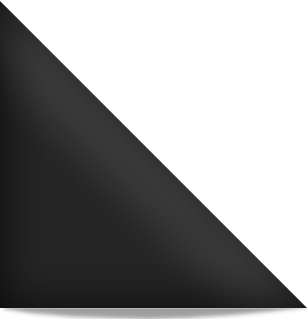








0 Comments:
Post a Comment