Step #1:
1. Restart Windows Vista.
2. Start tapping the F8 key on your keyboard before Vista starts.
3. When you come to the boot options screen, chose to start Vista in Safe Mode.
4. Press Enter.
5. Once in Safe Mode, go to Start.
6. In the Search field, type in: appwiz.cpl.
7. Select appwiz.cpl from the resulting programs list.
8. Click to highlight the software program that you would like to uninstall.
9. Select Uninstall.
10. Follow the on-screen prompts to uninstall this program from your system.
11. Restart Vista in normal mode. If this does not resolve the issue, please follow the instructions below.
Step #2:
Validate Windows
Step #3:
Check your hard disk for errors
1. Click Start and type cmd in start search field.
2. Type chkdsk in command prompt to check the hard disk for errors.
1. Restart Windows Vista.
2. Start tapping the F8 key on your keyboard before Vista starts.
3. When you come to the boot options screen, chose to start Vista in Safe Mode.
4. Press Enter.
5. Once in Safe Mode, go to Start.
6. In the Search field, type in: appwiz.cpl.
7. Select appwiz.cpl from the resulting programs list.
8. Click to highlight the software program that you would like to uninstall.
9. Select Uninstall.
10. Follow the on-screen prompts to uninstall this program from your system.
11. Restart Vista in normal mode. If this does not resolve the issue, please follow the instructions below.
Step #2:
Validate Windows
Step #3:
Check your hard disk for errors
1. Click Start and type cmd in start search field.
2. Type chkdsk in command prompt to check the hard disk for errors.

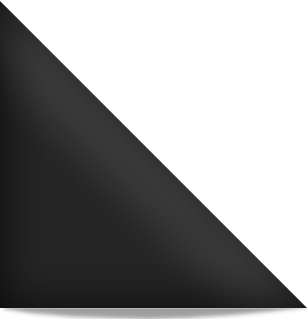







0 Comments:
Post a Comment