Hi guys i find this new process to get free internet in Airtel (for PC) through Airtel Live with out using any tricks in settings. Here i will show u how to do it.
Let's go to the procedure ,
Requirements:
1.GPRS enabled mobile phone with " Airtel Live " activated sim.
2.Data cable to connect to PC.
Browsers:
1.Firefox any version(new version recommended).
Procedure:
1. Connect to Airtel Live by editing Access Point to " airtelfun.com "
2. Now we have to configure the proxy to firefox.
3.Go to Tools->Options->Advanced->Network their click on settings button.choose manual Proxy configuration option and edit proxy address and port as shown in screenshot and click ok to save the settings.
5. After the page loaded in to your browser scroll your mouse to down and their you will find site URL address bar to type any site/web address as shown in screenshot.
4.Finally go to the address bar and type https://2unblocksites.com and wait for some to load the
full page
full page
5. After the page loaded in to your browser scroll your mouse to down and their you will find site URL address bar to type any site/web address as shown in screenshot.
6. Finally type the site which u want to surf with out any restrictions......
Enjoy the free internet and plz don't forget to give feedback.
Enjoy the free internet and plz don't forget to give feedback.
Note:
1. To access any site u need to go through this https://2unblocksites.com site for each and every time.
2. Chech whether u have typed http instead of https://2unblocksites.com otherwise the page will not load.1. To access any site u need to go through this https://2unblocksites.com site for each and every time.
nibil.pn@gmail.com

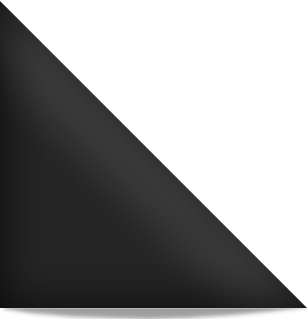









0 Comments:
Post a Comment