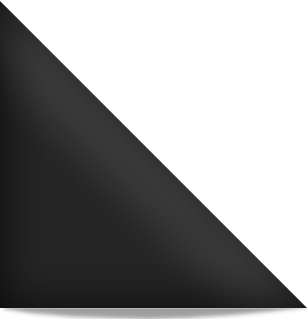As you've probably figured out already, it's not easy to find the owner of a cell number that called you, nor to find the cell number of someone you'd like to call. A simple, searchable "online version of the yellow pages" just doesn't really exist like we'd like it to. Fortunately, however, there are tools and services that can help find the owner of cell phone number or dig up someone's personal or business numbers.
Cell phone lookup services are available in two forms: a) find a cell phone number by searching for some other information you know about the caller, or b) look up someone's number to see who owns it, called a reverse number search.
Below is a comprehensive look at the best ways to use the internet to find phone number information.