Now a days we are using free internet in airtel through Ucweb. we can browse net through Ucweb in mobile only , but now we have a software called kemulator which have the ability to run java based mobile applications ( Games , broswers etc )in PC
Here i will show u how to browse airtel free internet through Ucweb in PC with good resolution i.e big screen.
Requirements:
1.Ucweb
2.K-Emulator Lite
3.Jre/JDk
Procedure:
Step :1 Screen Resolution
Run K-Emulator and go to " View " select " Option "
will have the screen like this.
Edit the screen width and height according to your screen resolution and press " OK ".
Restart the application to apply changes that you made.
Step 2: Network Settings (for browsers like opera , ucweb..)
From the same screen u will find a option with symbol " >>2 " select " Network " under that.
Their select proxy type HTTP and edit the Host and port as " 100.1.200.99 " and " 8080 ".
Step 3:
Now Load the ucweb jar file in to this by browsing with load jar option .
Finally after loading of jar file , it will check for network settings and finishes the checking and settings. Now the we have UCWEB on Pc and browse through it .
Use the same procedure to load Games and another java based mobile application in PC. This software runs all mobile applications in PC.
This is an screen shot of mobile game running on PC .
NOTE: For games no need to set network settings
Thank you for your patience and spending your valuable time in reading my post. Nibil.pn
Please like me on FB
Here i will show u how to browse airtel free internet through Ucweb in PC with good resolution i.e big screen.
Requirements:
1.Ucweb
2.K-Emulator Lite
3.Jre/JDk
Procedure:
Step :1 Screen Resolution
Run K-Emulator and go to " View " select " Option "
will have the screen like this.
Edit the screen width and height according to your screen resolution and press " OK ".
Restart the application to apply changes that you made.
Step 2: Network Settings (for browsers like opera , ucweb..)
From the same screen u will find a option with symbol " >>2 " select " Network " under that.
Their select proxy type HTTP and edit the Host and port as " 100.1.200.99 " and " 8080 ".
Step 3:
Now Load the ucweb jar file in to this by browsing with load jar option .
Finally after loading of jar file , it will check for network settings and finishes the checking and settings. Now the we have UCWEB on Pc and browse through it .
Use the same procedure to load Games and another java based mobile application in PC. This software runs all mobile applications in PC.
NOTE: For games no need to set network settings
Thank you for your patience and spending your valuable time in reading my post. Nibil.pn
Please like me on FB





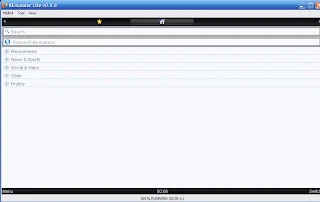








2 Comments:
Thanks for sharing your info. I really appreciate your efforts and I will be waiting for your further write ups thanks once again.
Android app development| Android app developer| Android apps development|
I really like the fresh perceptive you did on the issue. Really was not expecting that when I started off studying. Your concepts were easy to understand that I wondered why I never looked at it before. Thanks..
my friend's blog
source: www.wbupdates.com
Post a Comment