You can access any Drive from Taskbar on Windows 7 then you can do. Because Windows 7 has feature to Pin a any drive on Takbar. It will make easy to access drive for Windows 7 User . You can Open any drive with single Mouse Click . You can Also Pin Mapped Drive ,Folder and Files on Taskbar to access with single click. Its a Great feature to save the Time User .
Follows these Steps to Pin a Drive to the Windows 7 Taskbar
1. First Right-click on Desktop , then Click on New and then click on Text Document .
2. Now Rename Text document file with drive Name Drive D.exe (Give any Name) and Extension should be .EXE instead of .txt .
3. Now Click on Yes to Change Extension name .
4. Now Right-Click on Drive D (Executable File) and then click on Pin to Taskbar.
5. Now Right-click on EXE file on Taskbar , then again Right-click on Drive D and then Click on Properties .
6. Now Under the Shortcut Tab on the Target Field Change your Drive letter D:\ as well as Start in Field type D:\ and then Apply .
7. Now if you want to change Icon then Click on Change Icon , then Select appropriate Icon and then Click on OK and then again Click on OK.
8. Now you will see that Your Drive D: has been Pinned on Task Bar , Now you can open Drive D: in Single Click .



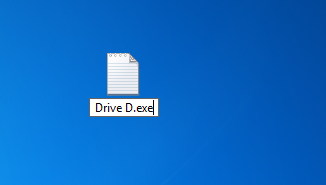













0 Comments:
Post a Comment