If you want to Secure your Email from hackers then You have to Encrypt your Email and make password Protected . You can save your personal information like credit card , banking information by encrypt and make password protected . when you will send encrypted Email then another person cant be read encrypted mail . you have to tell password to the recipient person then he can Decrypt that mail and able to read .
You and recipient side should have install Google Chrome and same SecureGmail Add on . it cant be help on other browser and . its only for Gmail.
Follows these Steps to Send password protected Email .......
1. First Go to SecureGmail link , and then Click on Install SecureGmail to Install SecureGmail Add On in Google Chrome and then Click On Add .
2. Now Login in your Gmail Account and Click Lock Icon near to Compose .
3. Now Compose Box open , type Recipient Email Address , Subject and message and Then Click on Send Encrypt .
4. Now Enter Encrypted Password and Type Password Hint , and then Click on Encrypt & Send .
5. Now Recipient will receive your Encrypted Email in Inbox . when he will Click on Email to read then message will shown like Below . To read this mail Click on Decrypt message with password .
6. Now Put Encrypted Password and then Click on Decrypt .
7. Now your Email has been Decrypted and you can able to Read your Email Message .

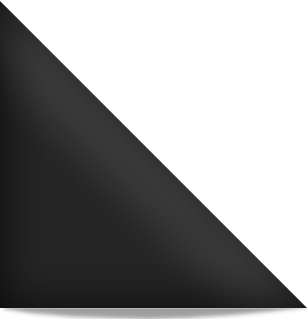













0 Comments:
Post a Comment