By default idea net setter is locked with Idea network ,so unlocking idea netsetter ,it is possible to use any sim card (docomo,airtel,aircel) to connect internet .
here am sharing a simple way to unlock your idea netsetter .
all you have to do is goto http://a-zgsm.com/huawei.php?act=submit
Unlock idea netsetter Huawei
then insert your device’s IMEI number (you can find it on backside of your modem ) and enter the security code displayed
then press “calculator” to get unlock code for your idea netsetter (copy it)
Now insert the the sim card which you like to use with idea netsetter and plug it into usb port ,and open the idea netsetter software.
(software ask you the unlock code)insert the generated unlock code in the unlock box and press ok ,now your device is fully unlocked .and now you can use idea netsetter with any sim card .
NOTE: you have to edit the gprs connection profile in the ideanetsetter software according to your service provider.


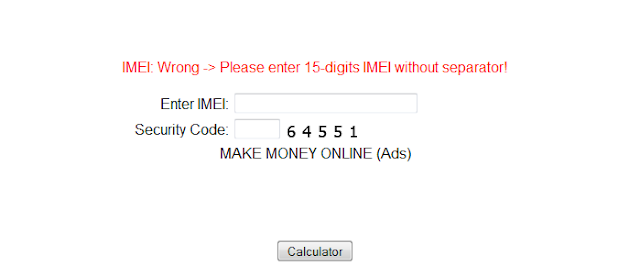







1 Comments:
Guide.
Post a Comment